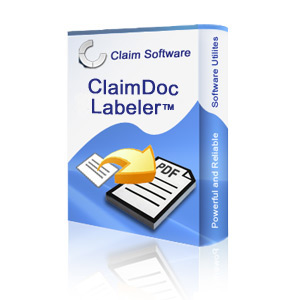
Claim Document Labeler
Looking for an easier way to label your PDF documents with the Insurance Claimant’s information? Insurance Claim Software Insurance ClaimDoc Labeler is it! Insurance companies typically require that all pages of Insurance Claim documents contain policy and Insurance Claim numbers so that their document management systems are able to process and route the documents to the appropriate person. Insurance ClaimDoc Labeler makes it a snap to comply with this requirement.
ClaimDoc Labeler allows you to:
1. Quickly and easily insert the Insurance Claim number, policy number, policyholder name, or any other details that you need into each page of a PDF file. Simply type the information you need to label the PDF file with and click the ″Go″ button. Insurance ClaimDoc Labeler then inserts the text into each page of the PDF file.
2. Choose the label’s position within the document with options including: top-left, bottom-left, top-right, and bottom-right.
3. Choose the font style and size.
Developed specifically for insurance Claims adjusters, ClaimDoc Labeler is also ideal for any business professional who needs to label each page of a PDF document.
Watch this short Insurance Claim Software video demonstration and see ClaimDoc Labeler perform its magic:
Turn up the computer volume
Claim Software® ©2009








